How To Find MDN Number for AirTalk Wireless?
Not sure how to find the MDN number for AirTalk wireless? You’ve landed on the correct page. This guide will explain every bit of information you need to know about your MDN number and possible ways to find it.

If you are wondering what is an MDN number for AirTalk Wireless, it’s simply a technical term for the phone number assigned to you. When you receive a free government phone from AirTalk Wireless, you get a unique Mobile Directory Number, that people can use to reach out to you through calls or texts.
Many AirTalk customers have reported a similar concern that they are unable to locate the MDN number anywhere. If you are one of those, continue reading to find the answers.
How To Find MDN Number for AirTalk Wireless?
Here are some easy ways to find your AirTalk Wireless MDN number:
1. Sign In To AirTalk Wireless Account
The easiest method to find the MDN number is by signing into your AirTalk Wireless account that you created during registration. The account section contains all the information regarding your plans, including your phone number.

Simply visit https://airtalkwireless.com/ and use your AirTalk Wireless login credentials to access your account details. Your MDN number will be listed in the My Account section.
2. Check Phone Settings
Another method to find your MDN number is through your Phone Settings app. Here is how you do it:
For Android
- Open the Settings app from the main menu or through the notification panel.
- Scroll down and go to About Phone.
- Search for Status, SIM status, or Phone Identity sections.
- Tap on Phone number or My Phone number to reveal your AirTalk Wireless MDN number.
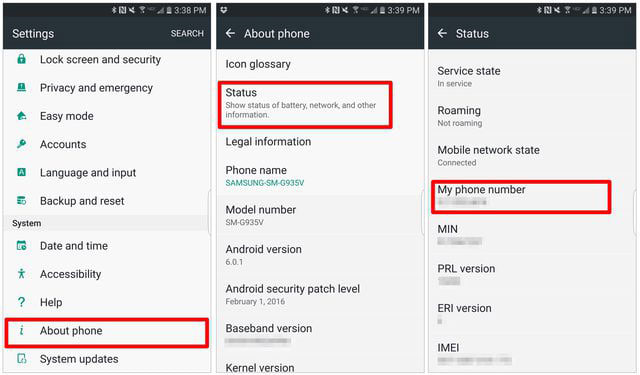
For iPhone
There are two methods you can check your phone (MDN) number on an iPhone:
Method 1:
- Open the Settings app and scroll down to Phone.
- Your AirTalk Wireless MDN number should be listed under the My Number section on top of the screen.
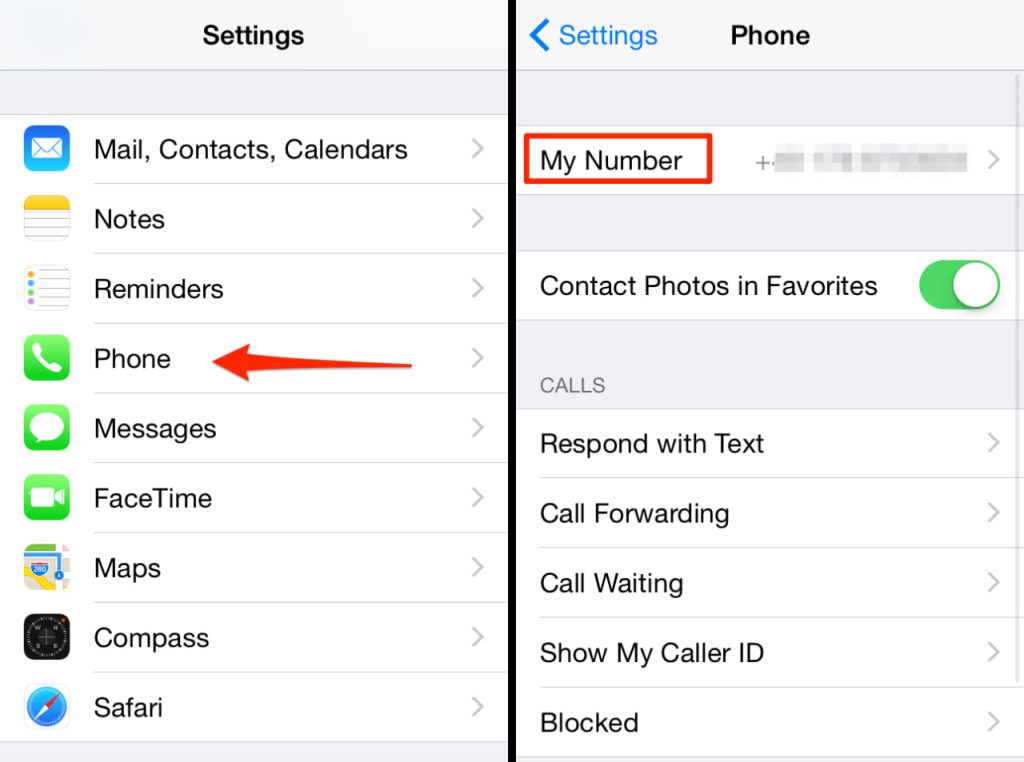
Method 2:
- Open the Contacts app.
- Tap on My Card located at the top of the screen.
- Your AirTalk Wireless MDN number is displayed under your name.
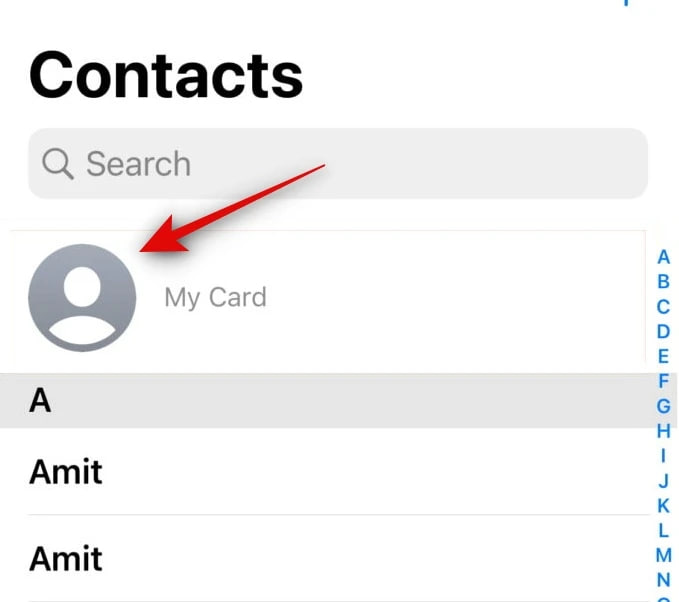
3. Call/Text Another Person
If you have already completed the AirTalk wireless activation process, you can simply ring another person/number or send a text to find out your MDN number. If you have access to your phone, this is the easiest and quickest method to locate the MDN number.
4. Check Your AirTalk Wireless Bills
AirTalk Wireless MDN number is also available on your monthly bills and invoices. Review your billing statements or access the latest invoice through the AirTalk app on your smartphone. Typically, you will find your 10-digit phone number on top of the statement.
5. Contact Customer Support
If somehow you are still not able to track your phone (MDN) number, you can reach out to AirTalk Wireless customer support.
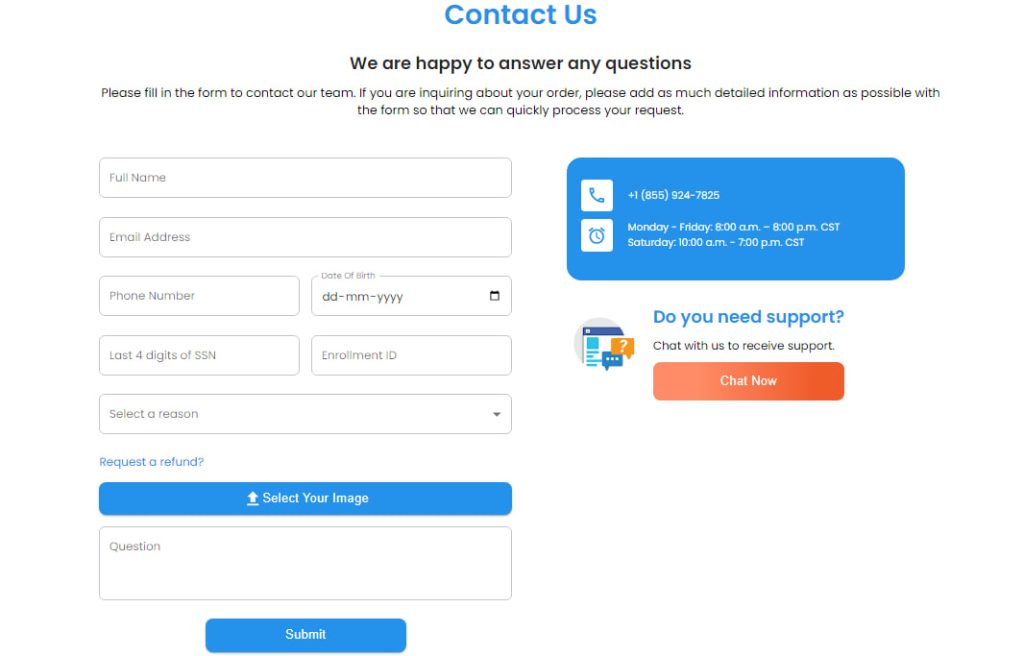
There are a few methods you can use to connect to the support team:
AirTalk wireless customer service chat
- Visit https://airtalkwireless.com/contact and click on Chat Now.
- Provide your name, email, and enrollment ID.
- Choose AirTalk Wireless from the list.
- Click on Start the chat.
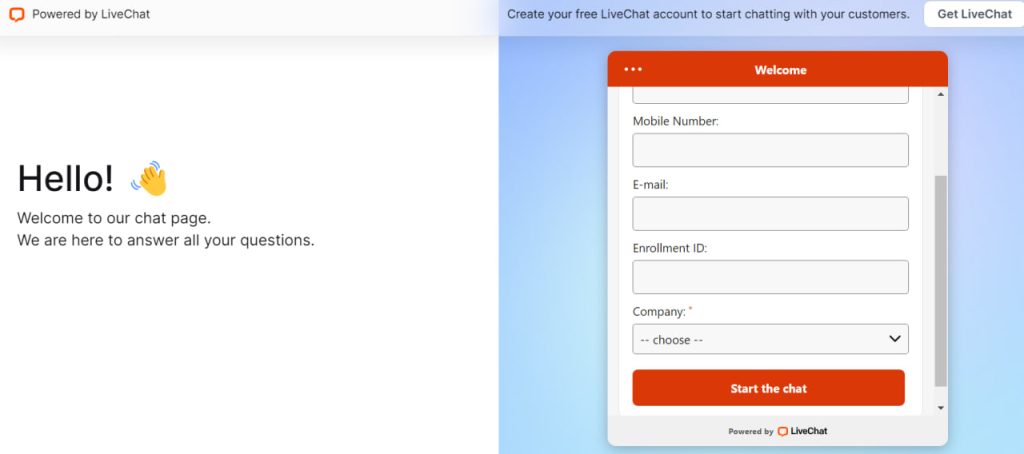
AirTalk Wireless helpline
You can also speak with a representative. Simply dial +1 (855) 924-7825 from your AirTalk Wireless or any other phone.
Send A Query
You can also fill out a small form and submit a query regarding your concern.
- Enter your name, email, date of birth, SSN, and enrollment ID.
- Select a reason from the list.
- Type your question and click on Submit.
Drop an Email
Lastly, you can send an email asking about your AirTalk Wireless MDN number to info@airtalkwireless.com. Please remember it may take up to 2 business days to receive a response.
Important:
AirTalk Wireless customer support is available from 8 AM to 8 PM on Monday-Friday and 10 AM to 7 PM on Saturday.
FAQs
1. What is the AirTalk Wireless customer service phone number?
You can reach out to AirTalk Wireless customer service by dialing +1 (855) 924-7825.
2. How to find an MDN number on an iPhone?
To locate the MDN number on your iPhone, navigate to Settings ➡ General ➡ About and scroll down to the Phone Number section.
3. What is my AirTalk Wireless phone number?
To find your AirTalk Wireless phone number, check the About section of your phone, call another person, or simply contact AirTalk Wireless customer support.
4. How to check a mobile number from a SIM card?
To check your mobile number from the SIM card, go to Phone settings, and tap on SIM status in the About Phone section. You can also run a USSD code, or contact your provider.
5. How can I get an AirTalk Wireless free phone?
You can apply for a free government phone from AirTalk Wireless through the Lifeline and Affordable Connectivity Program.
Closing Remarks
See, it was that easy! I am confident now you know how to find the MDN number for AirTalk Wireless in a few minutes. It’s your phone number, and If your phone is already active, the quickest way to check it is by calling another person or through your phone settings. If you have any queries regarding AirTalk Wireless’s free phone activation, leave a comment below. To know more about free government phone services, check out our recent posts.

I’m Olivia Smith, a writer who works in a Government Assistance Program. I love helping people and making a difference. When I’m not working, I enjoy reading books, watching rugby, and traveling to new places. Exploring the world and meeting different people inspires me. I’m passionate about supporting those in need and often write about my experiences and thoughts on various blogs.






